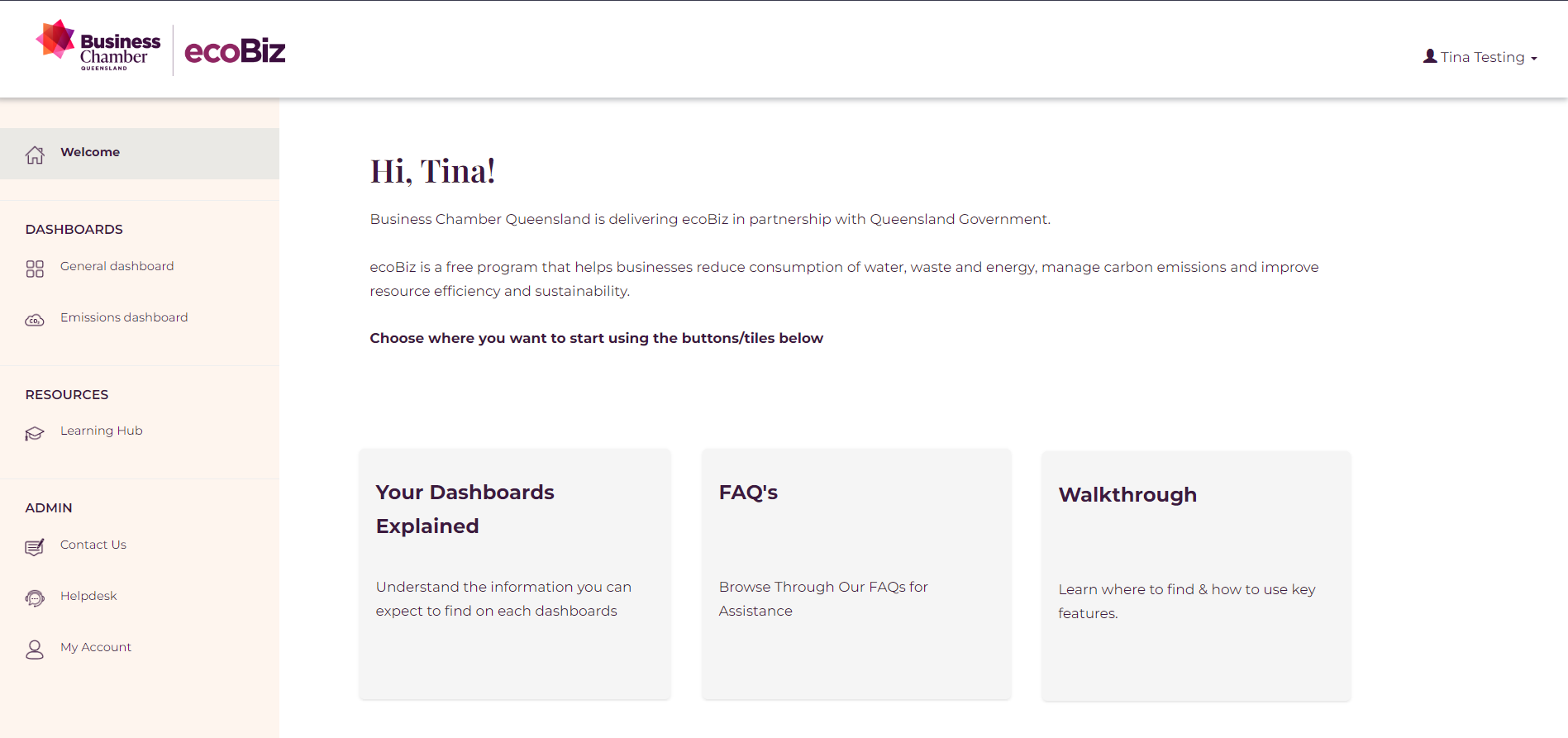What is the difference between a primary user and a secondary user?
Primary users
Primary users act as the account admin or ‘super user’. They have full access to all pages and features within ecoBiz and are the main point of contact when it comes to approving and authorising new secondary users. In summary, primary users can:
-Access the carbon calculator and input emissions data.
-Book meetings with an ecoBiz coach.
-Complete a carbon assessment.
-Get full-access to all ecoBiz content and pages, including learning modules, helpdesk and more.
-Approve and authorise new secondary users.
When logging into ecoBiz, primary users will see the below welcome page:

Secondary users
To reduce the risk of overriding carbon calculation data, secondary users have limited access to the ecoBiz platform. This means they won't be able to access certain pages, including the carbon calculator, ecoBiz coach bookings and the carbon assessment. In summary, Secondary users can:
-View-only access to the carbon emissions dashboard.
-Download the Decarbonisation Plan template.
-Full-access to some pages and content, including learning modules and helpdesk.
When logging into ecoBiz, primary users will see the below welcome page: