How to access a more carbon calculator
If your carbon calculator page view looks like this:
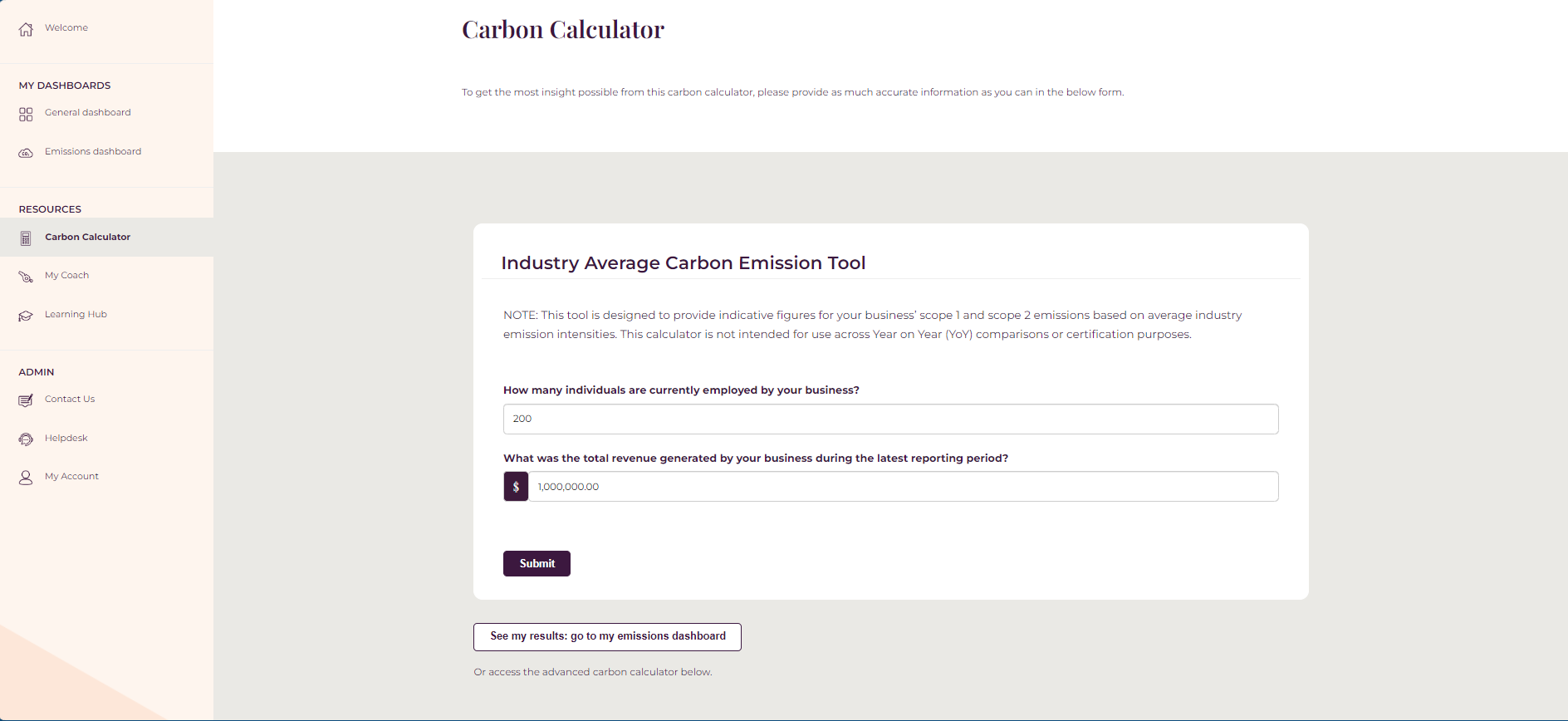
Here’s what to do:
Access to the carbon calculator is directly related to your knowledge score, as you will need an intermediate level of carbon knowledge to get the most from the calculator tool. To access the carbon calculator, start by completing your ‘picked for you’ learning modules on the ‘Learn’ page. Then (when you’re ready) improve your carbon knowledge score by completing the below steps:
1. Navigate to the ‘Learn’ page and scroll down to the bottom.
2. Click on the button to re-take the carbon assessment.
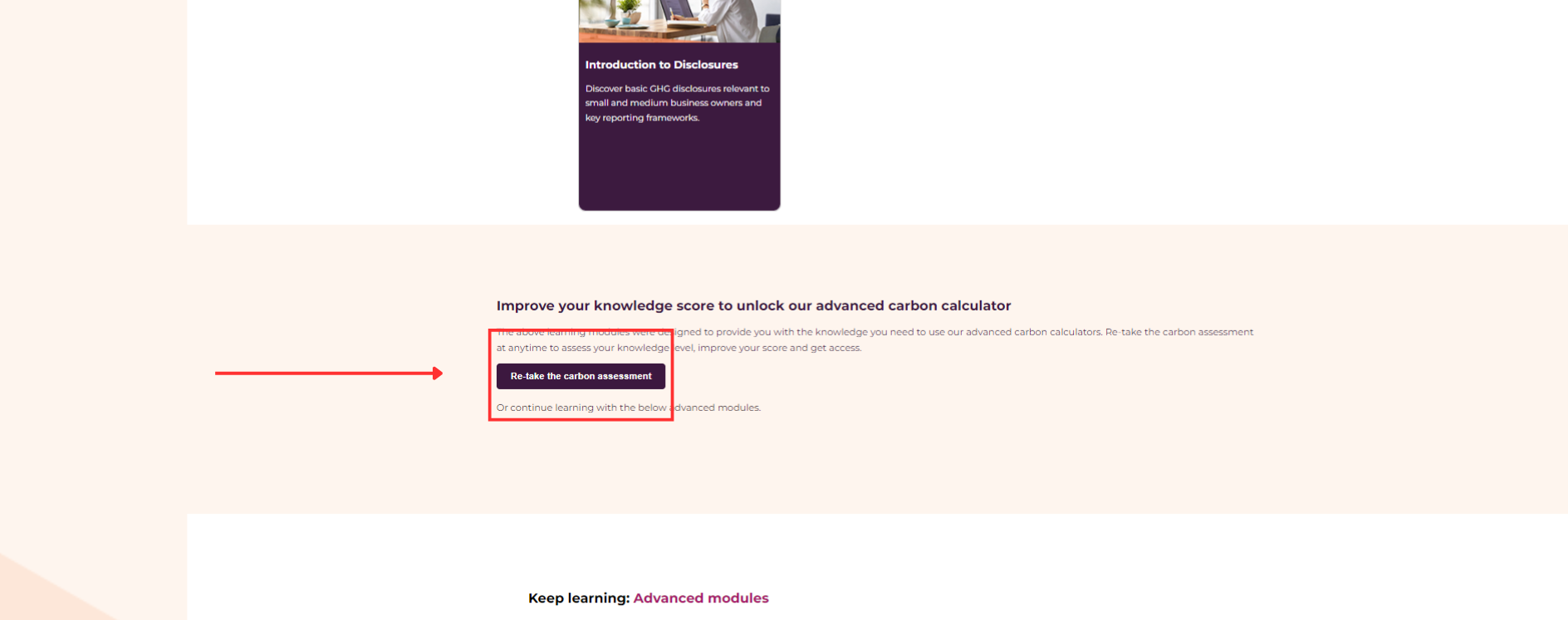
3. Complete the carbon assessment again and as your score improves you will get access to the carbon calculator.
Note: There is no limit to how many times you can re-take the carbon assessment in order to improve your knowledge score.
If your carbon calculator page view looks like this:
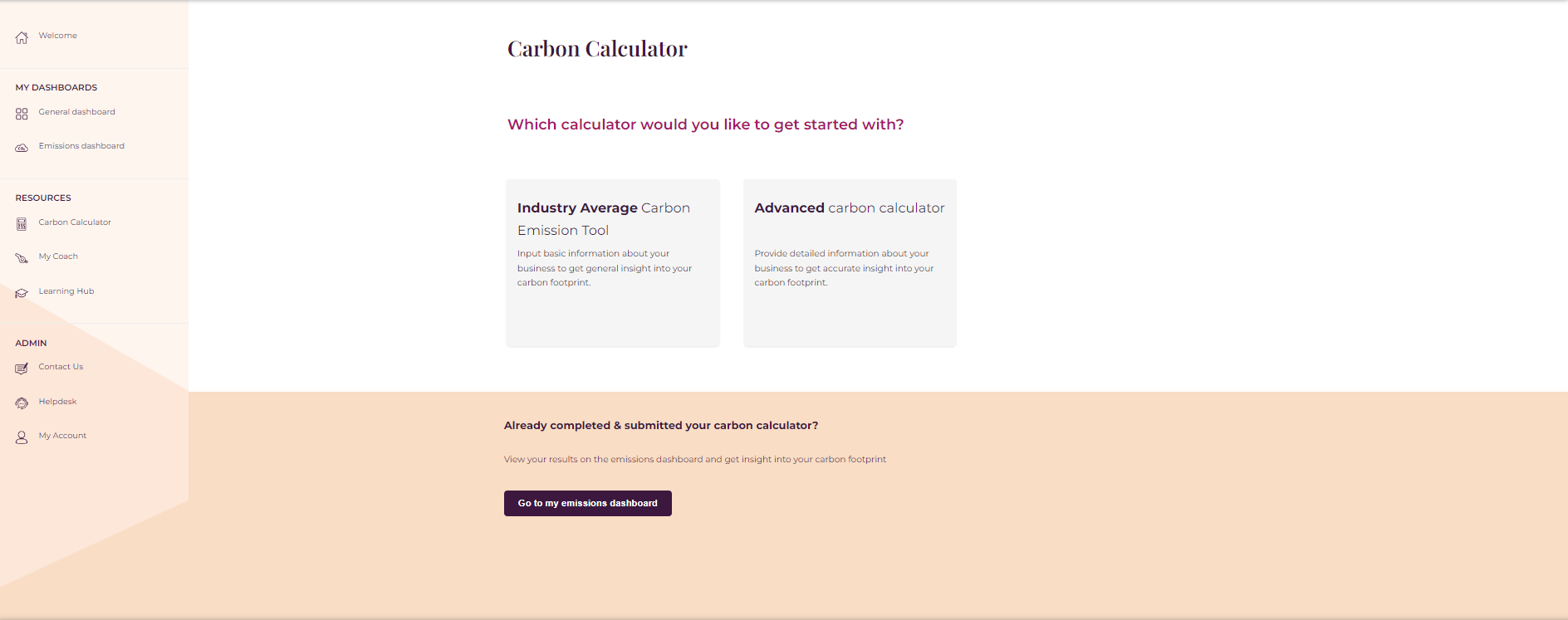
Here’s what to do:
1. Select the carbon calculator button to navigate to the carbon calculator.
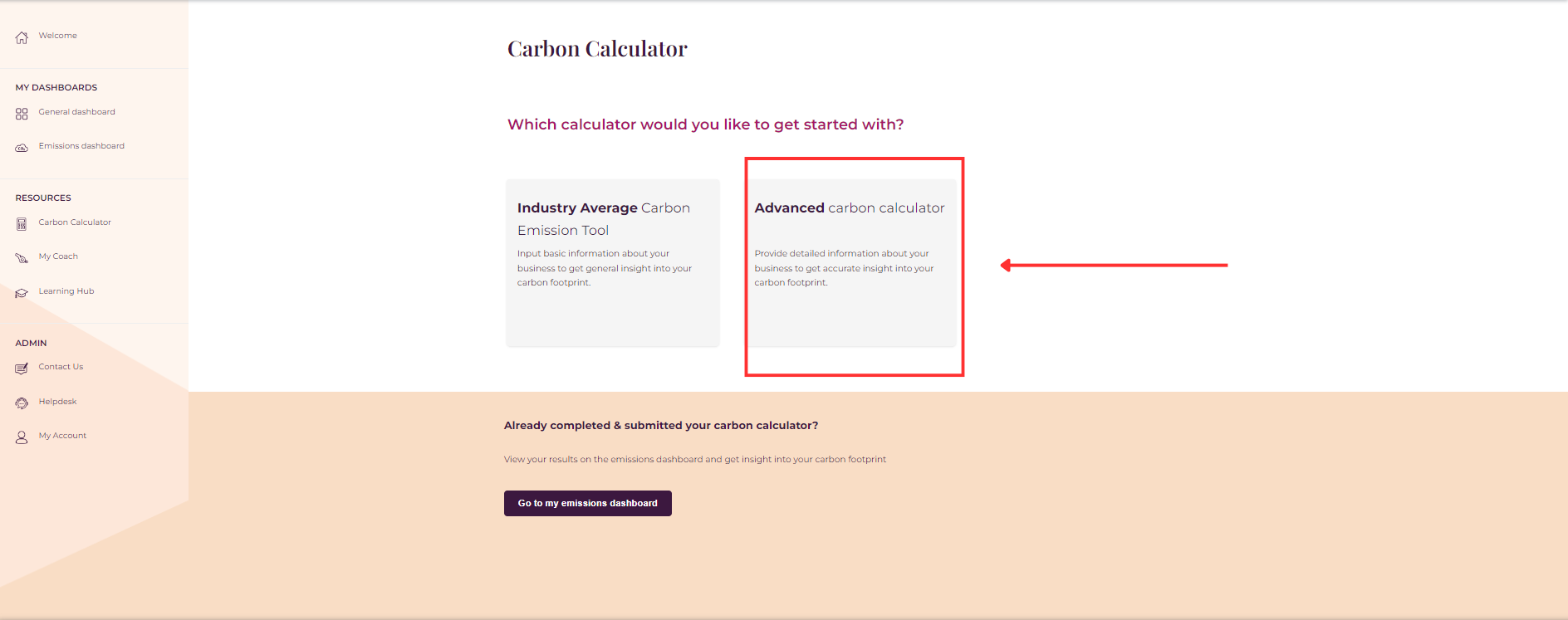
2. The carbon calculator may look different depending on your industry sector, however the below is an example of how the carbon calculator might look:

Need help accessing the carbon calculator?
Contact the ecoBiz team at ecobiz@businesschamberqld.com.au or call 1300 731 988.


